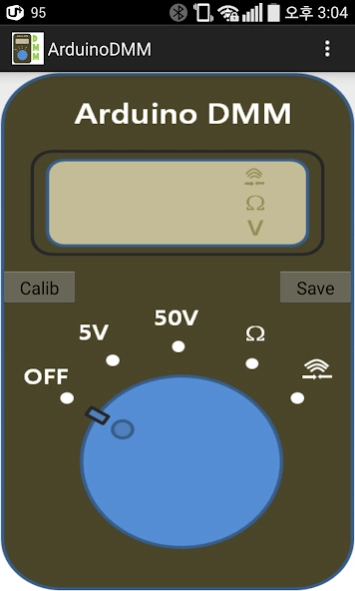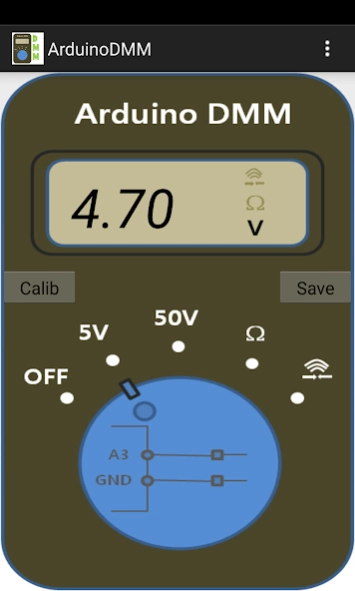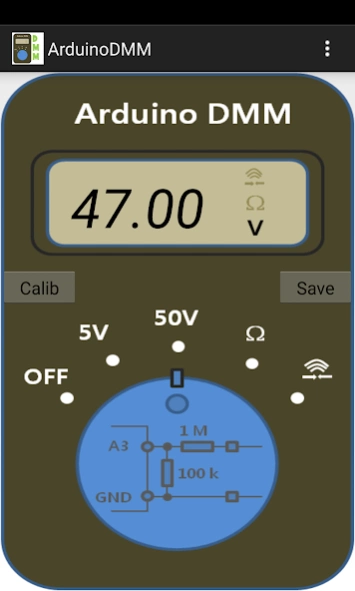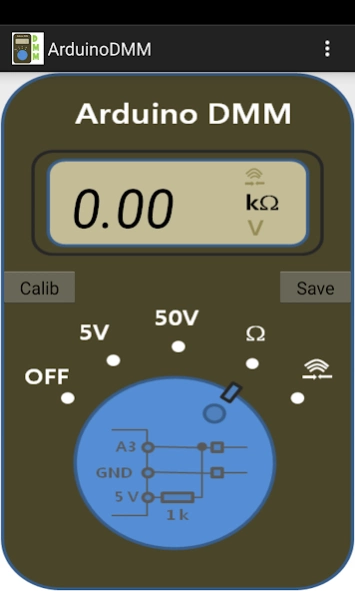Arduino Digital Multimeter Lt 1.6
Free Version
Publisher Description
Arduino Digital Multimeter Lt - Arduino Digital Multimeter Lt is Digital multimeter (DMM) app using Arduino.
Arduino Digital Multimeter Lt is Digital multimeter (DMM) app using Arduino. You need not any bluetooth module and any supply power.
You need just one Arduino Board (UNO, MEGA, anything else), cables (USB, USB-OTG, probe cable) and Android Smartphone with USB-OTG.
(Recent Android Smartphone has almost this USB-OTG function.)
You can measure the voltage (-50 ~ 50 V) and resistor value (1 ~ 500 kohm or more) like usual DMM. (I recommend Calibration function must be done before 50 V mode for more precise measure.)
It's usage is very simple.
Download below code to your Arduino and connect wire to A3 and GND.
That's all. You can measure the voltage with your Android phone.
========================================
int value, i;
void setup () {
Serial.begin (115200);
}
void loop () {
value = 0;
for (i = 0; i + = analogRead value (A3);
value / = 10;
Serial.write ( "Start");
Serial.flush ();
Serial.write (value & 0xff);
}
========================================
Connection for other modes (50V, resistor, short) can be informed at inner blue button.
For more detail Quick Start, you can visit at "http://blog.daum.net/jedi_jaja/2".
For the other usage (50V, Resister, short, Calib, Save), you can see at
"Http://blog.daum.net/jedi_jaja/3"
"Http://blog.daum.net/jedi_jaja/4"
"Http://blog.daum.net/jedi_jaja/5"
Do not be afraid. It's very Simple. And "Quick Start" in app setting button. you can enter above site directly.
Enjoy this app.
And if any question. contact me at "jedijaja@gmail.com"
About Arduino Digital Multimeter Lt
Arduino Digital Multimeter Lt is a free app for Android published in the System Maintenance list of apps, part of System Utilities.
The company that develops Arduino Digital Multimeter Lt is jedijaja. The latest version released by its developer is 1.6.
To install Arduino Digital Multimeter Lt on your Android device, just click the green Continue To App button above to start the installation process. The app is listed on our website since 2016-07-27 and was downloaded 6 times. We have already checked if the download link is safe, however for your own protection we recommend that you scan the downloaded app with your antivirus. Your antivirus may detect the Arduino Digital Multimeter Lt as malware as malware if the download link to com.homecompany.arduinometer_lite is broken.
How to install Arduino Digital Multimeter Lt on your Android device:
- Click on the Continue To App button on our website. This will redirect you to Google Play.
- Once the Arduino Digital Multimeter Lt is shown in the Google Play listing of your Android device, you can start its download and installation. Tap on the Install button located below the search bar and to the right of the app icon.
- A pop-up window with the permissions required by Arduino Digital Multimeter Lt will be shown. Click on Accept to continue the process.
- Arduino Digital Multimeter Lt will be downloaded onto your device, displaying a progress. Once the download completes, the installation will start and you'll get a notification after the installation is finished.